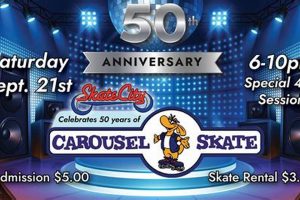These are specialized accessories affixed to the underside of a computer pointing device. Their primary function is to reduce friction between the device and the surface it rests upon, typically a mousepad. An example is applying polytetrafluoroethylene (PTFE) feet to a gaming mouse to enhance gliding properties.
The significance of these components lies in their ability to improve the user experience. Enhanced gliding characteristics translate to more precise movements, reduced strain on the user’s wrist and hand, and greater overall control. Historically, the development of these accessories reflects a pursuit of optimal performance and comfort in computer interaction. They are a common upgrade for those seeking smoother operation.
The following sections will further explore the materials, shapes, installation, and optimal selection of these friction-reducing components, providing a deeper understanding of their role in optimizing device performance and user comfort.
Optimizing Performance with Mouse Skates
Effective implementation of these components can significantly enhance computer interaction. The following guidelines provide insight into maximizing the benefits of using them.
Tip 1: Prioritize Material Quality: Opt for components constructed from high-grade PTFE (Teflon). Higher quality materials offer superior glide and durability compared to cheaper alternatives.
Tip 2: Ensure Proper Surface Preparation: Thoroughly clean the bottom of the mouse before applying new components. Residue or debris can impede adhesion and reduce performance. Isopropyl alcohol is often a suitable cleaning agent.
Tip 3: Select Appropriate Thickness: Consider the device’s sensor height. Excessively thick components can negatively impact sensor tracking, particularly on mice with low lift-off distance. Thin options are generally preferable.
Tip 4: Consider Shape and Coverage: Full-coverage designs offer consistent glide across the entire base. Smaller, strategically placed dots can provide a lighter feel. The ideal choice depends on individual preference and grip style.
Tip 5: Monitor Wear and Tear: Regularly inspect the components for signs of wear. Worn or damaged components should be replaced to maintain optimal performance. The lifespan depends on usage frequency and surface material.
Tip 6: Utilize a Complementary Mousepad: The mousepad material interacts directly with the skates. A smooth, consistent surface is crucial for maximizing the benefits of upgraded components.
Tip 7: Allow Break-In Time: New components often require a brief period of use to reach their optimal glide characteristics. Allow for this break-in period before making final assessments of performance.
By adhering to these guidelines, users can maximize the performance-enhancing benefits. Careful selection, proper installation, and diligent maintenance are crucial for achieving optimal computer interaction.
The subsequent sections will delve into specific product recommendations and troubleshooting common issues associated with these essential accessories.
1. Material Composition
Material composition is paramount to the performance and longevity of computer pointing device accessories. The constituent materials directly influence the friction coefficient, wear resistance, and overall gliding characteristics of the device. These factors directly impact the user’s ability to control the cursor with precision and ease.
- Polytetrafluoroethylene (PTFE) Properties
PTFE, commonly known as Teflon, is frequently employed in high-quality components due to its exceptional low friction properties. Its chemical inertness and high-temperature resistance contribute to its durability. For example, a component comprised of virgin-grade PTFE will exhibit superior glide compared to those using recycled or blended PTFE, leading to a more responsive and accurate cursor movement.
- Adhesive Composition and Integration
The adhesive used to bond the component to the device plays a critical role in its long-term performance. High-quality adhesives, often acrylic-based, ensure a secure and lasting bond that resists peeling and degradation. Insufficient adhesive quality can lead to premature detachment, requiring replacement and disrupting workflow. Poor adhesive can also leave residue, causing damage to the mouse or mousepad.
- Filler Materials and Additives
Lower-grade components may incorporate filler materials to reduce manufacturing costs. These fillers, such as inexpensive plastics, compromise the glide characteristics and overall durability. The presence of these additives can increase friction and reduce the lifespan. For example, components with a high filler content will exhibit a rougher surface texture and greater wear, ultimately hindering cursor accuracy.
- Surface Treatment and Finishing
The surface finish of the material directly impacts its interaction with the mousepad. A smooth, polished surface minimizes friction and provides a consistent glide. Inadequate surface treatment can result in uneven movement and reduced precision. For example, a micro-textured surface, achieved through techniques such as polishing or coating, promotes optimal glide and reduces static friction.
The interplay between these compositional factors determines the overall effectiveness. The selection of materials with inherent low-friction properties, coupled with high-quality adhesives and appropriate surface treatments, are critical for producing components that enhance user experience and promote accurate cursor control. The material, in short, dictates all other aspects of quality and performance.
2. Surface Friction
Surface friction represents a critical performance parameter directly influenced by the materials and design of computer pointing device feet. The primary purpose of these components is to minimize the frictional force between the device and the working surface, typically a mousepad. Reduced surface friction facilitates smoother, more effortless movement, translating to enhanced precision and reduced physical strain on the user. For instance, a device equipped with polytetrafluoroethylene (PTFE) feet, known for their low coefficient of friction, will exhibit significantly less resistance compared to a device using standard plastic feet. This difference is particularly noticeable during rapid or intricate movements, where even minor increases in friction can hinder performance. Ultimately, surface friction affects cursor accuracy and user comfort.
The interaction between the feet and the mousepad surface dictates the overall frictional resistance. Factors such as the surface roughness of both the feet and the pad, the contact area, and the presence of contaminants contribute to the magnitude of frictional force. Using components with polished, low-friction surfaces in conjunction with a smooth, uniform mousepad optimizes gliding performance. Conversely, a rough or uneven surface on either the components or the mousepad will increase friction, leading to jerky or inconsistent cursor movement. Regular cleaning of both components and the mousepad is essential for maintaining optimal frictional characteristics. Gaming enthusiasts frequently choose mousepads specifically designed for low friction in conjunction with skates.
In conclusion, surface friction is a vital aspect of the user experience. Managing and minimizing this frictional force through careful material selection, surface treatment, and regular maintenance enables a smoother, more precise, and ultimately more comfortable computing experience. Understanding the principles governing surface friction allows users to make informed decisions about component selection and maintenance practices, maximizing performance and reducing strain during extended use. Low surface friction is key to ensuring accuracy and comfort.
3. Adhesive Quality
Adhesive quality is a critical determinant of the longevity and overall functionality of computer pointing device feet. The adhesive directly impacts the component’s ability to remain affixed to the device under normal operating conditions. Substandard adhesive properties can lead to premature detachment, compromising the user experience and necessitating frequent replacements.
- Bonding Strength and Shear Resistance
The adhesive must exhibit sufficient bonding strength to withstand the shear forces generated during typical usage. Shear resistance refers to the adhesive’s ability to resist forces acting parallel to the bonding surface. Insufficient shear resistance results in the component sliding or detaching, particularly during rapid or forceful movements. An example is an acrylic-based adhesive with high shear resistance, providing a secure bond even under aggressive use.
- Temperature and Humidity Resistance
Operating environments often expose the device to varying temperatures and humidity levels. The adhesive must maintain its bonding properties across these fluctuations to prevent premature failure. Exposure to elevated temperatures can soften some adhesives, reducing their bonding strength, while high humidity can weaken the adhesive bond over time. Silicon adhesives are frequently selected for devices that operate within a specific range of temperature or humidity.
- Residue and Surface Compatibility
Adhesive residue left upon removal or replacement poses a challenge. Ideal adhesives leave minimal to no residue, simplifying the replacement process and preventing damage to the device’s surface. Additionally, the adhesive must be compatible with the materials used in both the component and the device’s base. Incompatible adhesives can corrode or damage these surfaces, further compromising the bonding integrity.
- Application Method and Consistency
The adhesive application method impacts the uniformity and consistency of the bond. Pre-applied adhesives offer convenience and ensure consistent thickness, while liquid adhesives require careful application to avoid air bubbles or uneven distribution. Consistent adhesive thickness is essential for maintaining a uniform glide surface and preventing localized areas of increased friction. Pre-applied adhesives on name-brand mouse feet are frequently preferred for ease of use.
The properties of the adhesive have a substantial impact on the user experience and the overall lifespan of these components. Selection of appropriate feet should prioritize the adhesive’s bonding strength, environmental resistance, residue characteristics, and application method to ensure long-lasting performance and prevent disruptions to workflow. If the adhesive fails, the mouse feet are rendered completely useless, reducing their lifespan to near zero.
4. Shape Variants
The geometry of these components constitutes a crucial design parameter influencing gliding characteristics, pressure distribution, and sensor tracking accuracy. Different forms cater to various grip styles, mouse designs, and user preferences, directly affecting the overall user experience. Selection of the appropriate geometry is vital for optimizing performance.
- Full Coverage Designs
Full coverage designs involve components that cover the entire bottom surface of the device. This approach provides a consistent glide across the entire base, minimizing inconsistencies and optimizing tracking on uneven surfaces. This is suitable for mice with large surface areas or users who prefer a uniform feel. As an example, certain gaming mice feature large, singular feet that conform precisely to the base’s contours, promoting stability.
- Partial or Dot Designs
Partial or dot designs employ smaller, strategically placed feet. These reduce the overall contact area, resulting in a lighter, faster feel. This is beneficial for users who prioritize speed and require minimal resistance. Typically these come in a sheet form with several different patterns in circles. The implication of selecting this is needing to apply them individually.
- Curved Edge Designs
Curved edge designs incorporate rounded or beveled edges to minimize friction at the point of contact. This reduces the likelihood of snagging or catching on the mousepad surface, particularly during rapid movements. Many aftermarket options feature rounded edges to enhance smoothness and prevent premature wear. The curved edge minimizes direct friction on the pad.
- Custom Shape Designs
Custom shape designs involve components tailored to specific mouse models or user requirements. These may incorporate unique contours, cutouts, or thicknesses to optimize performance for a particular grip style or application. Certain manufacturers offer custom-molded feet designed to match the exact dimensions and curvature of their mice, ensuring a seamless fit and optimized tracking performance.
The various shapes cater to diverse user needs and preferences, influencing glide characteristics, tracking accuracy, and overall comfort. An appropriate selection involves considering the mouse design, grip style, and desired level of control. Geometry is key to optimal performance, as it’s the first interface point between the pad and the device.
5. Sensor Compatibility
Sensor compatibility is a critical factor in determining the performance of computer pointing devices following the application of aftermarket feet. Discrepancies in height or material can disrupt the sensor’s tracking ability, negatively impacting cursor accuracy and responsiveness.
- Lift-Off Distance (LOD) Calibration
LOD refers to the distance at which the device stops tracking when lifted from the surface. Applying thicker components alters this distance, potentially causing the sensor to continue tracking during liftoff, resulting in unintended cursor movement. For example, a device with a low LOD sensor may require thinner skates to maintain accurate tracking. Failure to account for LOD during component selection can degrade performance.
- Surface Material Interference
Certain sensor types are optimized for specific surface materials. Aftermarket feet can introduce a new material interface, potentially affecting the sensor’s ability to accurately read the surface. This is especially relevant for optical sensors, which rely on reflecting light off the surface. Applying an incompatible material may degrade tracking accuracy, leading to jitter or inconsistent movement.
- Sensor Lens Obstruction
Incorrectly installed or poorly designed components may partially obstruct the sensor lens, interfering with its ability to properly image the tracking surface. This obstruction can distort the sensor’s readings, resulting in erratic cursor behavior or complete tracking failure. Care must be taken during installation to ensure the sensor lens remains unobstructed.
- Pressure Sensitivity and Tracking Stability
Excessive thickness or uneven application of these accessories can affect the pressure applied to the sensor, leading to inconsistent tracking. Sensors are calibrated to operate within a specific pressure range; significant deviations can compromise accuracy and stability. Full contact between the device and the mousepad is critical for maintaining reliable tracking performance.
Sensor compatibility is a key consideration when evaluating these aftermarket components. Selecting components that maintain the device’s intended LOD, avoid material interference, ensure lens clearance, and preserve tracking stability is essential for optimal performance. Ignoring these considerations can lead to degraded accuracy and a compromised user experience. As such, careful research into sensor specifications and accessory compatibility is crucial.
Frequently Asked Questions
This section addresses common queries and misconceptions regarding these components, providing clear and concise answers to enhance understanding.
Question 1: What is the expected lifespan?
The lifespan varies depending on usage frequency, surface material, and the material composition of the components themselves. High-quality PTFE components used on smooth mousepads can last several months to over a year. Frequent use and abrasive surfaces will shorten their lifespan.
Question 2: Does the component thickness affect sensor performance?
Yes, component thickness significantly affects sensor performance. Excessive thickness can alter the lift-off distance (LOD), potentially causing tracking issues. Selecting the appropriate thickness to match the mouse’s sensor specifications is crucial.
Question 3: What are the benefits of PTFE over other materials?
PTFE offers a lower coefficient of friction compared to most other materials, resulting in smoother glide and reduced effort. Its durability and resistance to wear also contribute to a longer lifespan.
Question 4: How should the device surface be prepared before installation?
The device surface should be thoroughly cleaned with isopropyl alcohol to remove any residue or debris. A clean surface ensures proper adhesion and optimal performance. Allowing the alcohol to fully evaporate before applying the new components is essential.
Question 5: Can these components be reused after removal?
Generally, these are not designed for reuse. Removal often damages the adhesive, compromising the component’s ability to adhere securely. Attempting to reuse them may result in inconsistent glide and premature detachment.
Question 6: Are all mousepads compatible?
While generally compatible with most mousepads, certain surfaces may provide better performance. Smooth, non-abrasive surfaces maximize glide efficiency. Rough or textured surfaces can increase friction and reduce lifespan.
In summary, selecting high-quality components, preparing the surface properly, and understanding the impact of thickness on sensor performance are essential for maximizing the benefits.
The following section provides a comprehensive buyer’s guide, offering recommendations for various needs and budgets.
Conclusion
This exploration has detailed the essential attributes and considerations surrounding computer pointing device feet. Material composition, surface friction, adhesive quality, shape variants, and sensor compatibility have been identified as critical factors influencing performance. Understanding these elements is paramount to optimizing the user experience.
The effective implementation and maintenance of these components require diligent attention to detail. As technology evolves, further advancements in materials and design are anticipated, promising enhanced precision and reduced physical strain for computer users. The proper utilization of these advancements ensures a continued improvement in device functionality and user well-being. Continued study of mouse skate technology may provide new innovations to enhance cursor control and reduce physical strain during computer usage.