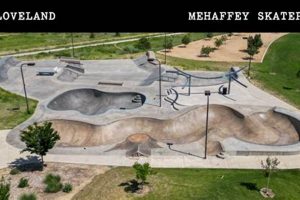A freely available, interactive physics simulation allows users to explore concepts of energy, motion, and gravity within the context of skateboarding. The simulation provides a virtual environment where variables such as friction, ramp angle, and skater mass can be manipulated to observe their effects on the skater’s trajectory and energy levels. This tool allows for visual and hands-on learning of otherwise abstract physics principles.
The benefit of using this type of simulation lies in its ability to make physics more accessible and engaging for learners of all levels. By providing a visual and interactive representation of physics concepts, it can help to overcome common misconceptions and foster a deeper understanding of the underlying principles. Historically, such simulations have proven effective in improving student performance and increasing interest in STEM fields.
The following sections will delve into specific applications, pedagogical strategies, and learning outcomes associated with the use of this simulation in educational settings. We will examine its features, explore its potential for different learning styles, and discuss best practices for integrating it into a curriculum.
Effective Strategies for Utilizing the Skate Park Simulation
The following guidelines are intended to maximize the educational value derived from the skate park physics simulation. Proper implementation and mindful application are essential for achieving optimal learning outcomes.
Tip 1: Prioritize Conceptual Understanding. Begin by focusing on qualitative observations before introducing quantitative analysis. Encourage exploration of the relationships between variables like potential and kinetic energy without immediate emphasis on calculations.
Tip 2: Vary Parameters Systematically. When investigating the impact of a specific factor, such as friction, alter its value incrementally while keeping all other variables constant. This allows for isolation of the effect and facilitates clearer understanding of cause and effect.
Tip 3: Employ Energy Graphs and Pie Charts. The simulation’s visual representations of energy distribution are crucial for visualizing energy conservation and transformation. Guide learners in interpreting these graphs to reinforce the connection between potential, kinetic, thermal, and total energy.
Tip 4: Design Structured Inquiry-Based Activities. Rather than providing explicit instructions, pose open-ended questions that encourage learners to design and conduct their own experiments within the simulation. Examples include: “How can you maximize the skater’s speed at the bottom of the ramp?” or “How does changing the skater’s mass affect the height they can reach?”.
Tip 5: Promote Collaboration and Discussion. Encourage learners to work in small groups, sharing their observations, strategies, and explanations. Peer-to-peer interaction can enhance understanding and facilitate critical thinking.
Tip 6: Integrate Real-World Connections. Relate the concepts explored within the simulation to real-world scenarios. For example, discuss the role of friction in braking systems or the importance of potential energy in roller coasters.
Tip 7: Utilize the “Track” Feature Strategically. The simulation’s track feature allows for visualization of the skater’s trajectory. This can be particularly useful for analyzing the effects of different ramp shapes and for understanding projectile motion concepts.
Adherence to these strategies can significantly enhance the learning experience and promote a deeper understanding of physics principles through interactive simulation.
The subsequent discussion will explore various educational applications of this simulation across different learning environments and curricula.
1. Energy Conservation
Energy conservation is a cornerstone principle illustrated effectively within the PhET simulation. It provides a visual and interactive model for understanding how energy transforms between potential, kinetic, and thermal forms while the total energy remains constant, absent external work.
- Potential Energy and Height
The skater’s potential energy is directly proportional to their height on the ramp. As the skater climbs higher, potential energy increases; as the skater descends, potential energy converts into kinetic energy. The simulation visualizes this relationship through energy bar graphs and pie charts, allowing learners to directly observe the quantitative changes associated with vertical position.
- Kinetic Energy and Velocity
As potential energy decreases, kinetic energy increases, resulting in greater velocity. The simulation depicts this transfer of energy visually. When the skater reaches the bottom of the ramp, kinetic energy is maximized, and velocity is at its highest point. Learners can experiment with different starting heights to observe the corresponding changes in kinetic energy and velocity.
- Thermal Energy and Friction
Introducing friction into the simulation demonstrates the conversion of mechanical energy into thermal energy. As the skater moves along the track, friction opposes the motion, causing some of the kinetic energy to be converted into thermal energy, represented visually by an increase in heat. This process results in a gradual decrease in the skater’s total mechanical energy, eventually bringing them to a stop.
- Energy Graphs and Visualization
The simulation utilizes energy graphs and pie charts to provide a real-time representation of energy distribution. These visualizations allow learners to observe the dynamic interplay between potential, kinetic, and thermal energy. Learners can analyze these graphs to determine the relative amounts of each type of energy at various points along the track and understand the overall process of energy conservation or dissipation.
These interconnected aspects of energy conservation, illustrated through interactive visuals and variable manipulation, allow for a tangible understanding of the underlying physics principles. The simulation offers a controlled environment to examine the complexities of energy transfer, which strengthens understanding and promotes more advanced exploration of energy concepts.
2. Variable Manipulation
Within the context of a freely available, interactive physics simulation focusing on skateboarding, the capacity for variable manipulation constitutes a core function. This capability allows users to alter specific parameters within the simulated environment and observe the resulting effects on the skater’s motion and energy.
- Friction Coefficient Adjustment
Altering the friction coefficient between the skater’s wheels and the track surface influences the rate at which kinetic energy dissipates as thermal energy. Higher friction values lead to a more rapid reduction in speed, while lower values allow the skater to maintain momentum for a longer duration. This illustrates energy dissipation concepts.
- Gravity Setting Modification
Adjusting the gravitational acceleration influences the force acting on the skater. Increased gravity results in a higher acceleration and greater potential energy at a given height, leading to faster speeds. Conversely, reduced gravity diminishes the skater’s acceleration and potential energy, impacting trajectory and motion. This demonstrates the relationship between gravitational force, potential energy, and kinetic energy.
- Skater Mass Variation
Changing the skater’s mass affects inertia. A more massive skater requires more force to initiate movement and more force to stop. While a skater’s maximum speed remains independent of mass in ideal settings, momentum is directly tied to mass and can be observed with collisions. Adjusting the skater’s mass and track friction provides valuable insight into skater behavior.
- Track Shape Alteration
Changing the track shape allows for exploration of the impact of incline and curvature on the skater’s motion. Steeper inclines lead to faster acceleration, while curved surfaces can redirect the skater’s trajectory and cause changes in velocity. Manipulation with track types also enables the comparison of track behavior when interacting with different amounts of friction. This allows for a deeper understanding of forces involved in circular motion and energy transfer.
By systematically manipulating variables such as friction, gravity, mass, and track shape within the physics simulation, users can explore the interplay between various physical quantities. This hands-on approach provides a means of directly observing cause-and-effect relationships, making physics more intuitive and easier to understand.
3. Interactive Visualizations
Within the PhET Skate Park simulation, interactive visualizations serve as a central component, transforming abstract physics concepts into readily understandable graphical representations. These visualizations directly correlate with user-controlled parameters, providing immediate feedback on how adjustments influence physical phenomena.
- Energy Bar Graphs
Energy bar graphs provide a dynamic, real-time display of the distribution of energy within the system. The height of each bar corresponds to the magnitude of potential, kinetic, thermal, and total energy. As the skater moves along the track, these bars fluctuate, demonstrating the transformation of energy between different forms. For example, at the peak of the ramp, the potential energy bar is at its maximum, while the kinetic energy bar is minimized. The total energy bar remains constant, illustrating the principle of energy conservation. This direct visual feedback enhances understanding of energy dynamics, allowing users to observe the consequences of adjusting variables such as friction or gravity.
- Energy Pie Charts
Energy pie charts offer an alternative visual representation of energy distribution, displaying the relative proportions of potential, kinetic, and thermal energy as slices of a pie. This graphical approach allows for a quick assessment of how energy is allocated within the system at any given moment. As the skater moves and variables are changed, the slices of the pie chart adjust in size, providing a clear visual depiction of energy transformation. For instance, increased friction leads to a larger thermal energy slice, visually representing energy dissipation.
- Velocity Vectors
Velocity vectors depict the skater’s instantaneous velocity, indicating both speed and direction. The length of the vector corresponds to the magnitude of the velocity, while the arrow points in the direction of motion. Observing these vectors allows users to visualize changes in the skater’s speed and direction as they navigate the track. This is particularly useful for understanding how forces, such as gravity, and track geometry affect the skater’s motion.
- Potential Energy Landscape
The simulation can display a potential energy landscape, visually representing the gravitational potential energy at different points on the track. This landscape illustrates how potential energy varies with height, providing a spatial representation of the energy gradient. Steeper slopes in the landscape correspond to regions where the skater experiences a greater change in potential energy. This visual aid helps to connect the concept of potential energy with the skater’s position in space, reinforcing an understanding of potential energy’s relationship to gravity and height.
These interactive visualizations, integrated within the PhET Skate Park simulation, empower users to explore physics concepts through direct observation and experimentation. The real-time feedback provided by these graphical representations enhances understanding of energy conservation, force dynamics, and motion principles. The direct correlation between visual representation and simulation parameters facilitates a more intuitive grasp of complex physical phenomena.
4. Kinetic Principles
Kinetic principles, which govern the motion of objects, are central to the functionality of the PhET Skate Park simulation. The simulation serves as a virtual environment for observing and understanding these principles in action, providing users with an interactive platform to explore the relationships between force, mass, and motion.
- Newton’s Laws of Motion
Newton’s laws are directly demonstrated within the simulation. The first law (inertia) is observed as the skater tends to maintain a constant velocity unless acted upon by an external force. The second law (F=ma) is evident as changes in the skater’s acceleration are directly proportional to the net force applied and inversely proportional to the skater’s mass. The third law (action-reaction) is less directly visualized but is inherent in the interaction between the skater and the track, where the skater exerts a force on the track and the track exerts an equal and opposite force back on the skater.
- Conservation of Energy
The principle of energy conservation manifests as the transformation between potential and kinetic energy. As the skater moves up and down the track, potential energy converts into kinetic energy and vice versa, with minimal energy loss due to simulated friction (which transforms mechanical energy into thermal energy). The simulation allows users to observe and measure these energy transformations, reinforcing the understanding of this fundamental law.
- Momentum and Collisions
Although the simulation does not feature explicit collisions with other objects, the concept of momentum is implicitly present in the skater’s motion. The skater’s momentum, defined as mass multiplied by velocity, is a measure of their inertia in motion. As the skater’s mass or velocity increases, their momentum also increases, making them more difficult to stop or change direction. While collisions are absent, the simulation offers an environment to explore linear motion with principles related to changes in energy or momentum when modifying variables like friction.
- Work and Power
Work, defined as the force applied over a distance, is performed by gravity as it pulls the skater down the track. The simulation allows users to infer the amount of work done by observing the change in the skater’s kinetic energy. Power, which is the rate at which work is done, is related to the skater’s speed and the force of gravity. The steeper the track and the faster the skater moves, the greater the power. Therefore, the track shape influences the motion that can modify the overall kinetic behaviour.
These kinetic principles, demonstrated through interactive and visual means, make the PhET Skate Park simulation a valuable tool for learning and teaching physics. By allowing users to manipulate variables and observe the resulting effects, the simulation promotes a deeper understanding of motion and energy. The link between real-world phenomena and abstract physics concepts is strengthened. These concepts are accessible and understandable through a highly engaging interface.
5. Gravity Effects
Gravity’s influence forms a foundational element within the skate park simulation. It dictates the potential energy possessed by the skater based on their vertical position relative to a designated reference point. This potential energy subsequently converts into kinetic energy as the skater descends, directly impacting their velocity. The simulation enables users to adjust the gravitational acceleration, observing how alterations in this parameter affect the skater’s trajectory, speed, and overall motion. A real-world analog is a roller coaster; its movement is primarily driven by gravitational potential energy being converted into kinetic energy. The simulation allows for a controlled study of this fundamental physics principle.
Furthermore, the parabolic path traced by the skater when launched into the air illustrates projectile motion under the influence of gravity. By modifying parameters such as launch angle and initial velocity (indirectly achieved through ramp design), the simulation demonstrates the interplay between vertical and horizontal motion components, both governed by gravitational acceleration. The maximum height achieved and the horizontal range covered are directly dependent on the initial conditions and the gravitational force. Understanding these relationships has practical applications in fields such as sports (trajectory of a ball) and engineering (designing projectiles). These calculations can be understood through simulated observation.
In summary, gravity effects within the simulation are not merely a backdrop but a central mechanism driving the skater’s motion and enabling the exploration of key physics concepts. The capacity to manipulate gravitational acceleration provides valuable insight into its impact on potential energy, kinetic energy, and projectile motion. While the simulation simplifies real-world complexities such as air resistance, it offers a robust platform for understanding gravity’s fundamental role in determining the motion of objects. Understanding this helps improve real-world applications.
6. Simulation Accessibility
Simulation accessibility is a pivotal factor determining the effectiveness and reach of any educational tool. In the context of physics simulations, widespread availability and ease of use are paramount to maximizing their pedagogical impact. The value of sophisticated models and accurate physics engines is diminished if the simulation cannot be readily accessed and utilized by a diverse range of learners and educators.
- Platform Compatibility
For the skate park simulation to be truly accessible, it must function seamlessly across a variety of operating systems (Windows, macOS, Linux) and devices (desktops, laptops, tablets). Reliance on proprietary software or specialized hardware restricts its use in many educational settings. The benefit of browser-based applications with minimal plugin requirements enhances universal access to these simulations in diverse environments.
- Language Localization
Accessibility extends beyond technical considerations to encompass linguistic diversity. Providing the simulation interface and supporting materials in multiple languages broadens its appeal and effectiveness for non-English speaking learners. Accurate and culturally sensitive translations are critical to ensure that the simulation’s educational value is not compromised by language barriers. Therefore, global access to these simulations is essential to enable all diverse individuals.
- Assistive Technology Support
The simulation should be compatible with assistive technologies such as screen readers and keyboard navigation, ensuring that learners with disabilities can fully participate. Adherence to accessibility guidelines ensures that users with visual impairments, motor limitations, and other disabilities can engage with the simulation and benefit from its interactive features. Usability is a high priority to assist diverse groups to use this simulation.
- Internet Bandwidth Requirements
High internet bandwidth requirements can limit access to the simulation in areas with poor or unreliable connectivity. Optimizing the simulation to minimize data transfer and ensuring that it functions adequately even with low bandwidth connections is essential for reaching learners in remote or underserved communities. These simulations are accessible for individuals who don’t have a stable internet connection.
The accessibility considerations outlined above are integral to the success of the skate park simulation as an educational resource. By addressing issues related to platform compatibility, language localization, assistive technology support, and bandwidth requirements, the simulation can be made available to a wider audience, promoting equity and maximizing its impact on physics education. Making these simulations accessible is essential for diverse individuals around the world.
Frequently Asked Questions
The following addresses common inquiries regarding the functionality, application, and limitations of the PhET Skate Park interactive physics simulation.
Question 1: What physics principles are demonstrable using the simulation?
The simulation allows exploration of Newtonian mechanics, specifically energy conservation (potential, kinetic, thermal), the relationship between force, mass, and acceleration, and gravitational effects on projectile motion. It provides a visual and interactive representation of these core concepts.
Question 2: How can friction be adjusted within the simulation environment?
A friction slider is available in the simulation interface to alter the coefficient of friction between the skater’s wheels and the track surface. Increasing the friction results in greater energy dissipation as heat, reducing the skater’s speed. Lowering the friction minimizes energy loss, allowing for prolonged motion.
Question 3: Can the simulation be used to model real-world skateboarding scenarios accurately?
While the simulation provides a valuable tool for understanding fundamental physics, it simplifies many real-world complexities such as air resistance, wheel deformation, and detailed track surface properties. Therefore, it should be considered a simplified model rather than a precise replica of actual skateboarding.
Question 4: Is prior physics knowledge required to effectively utilize the simulation?
No. The simulation is designed to be accessible to learners with varying levels of physics background. It can serve as an introductory tool for those new to the subject or as a reinforcement and visualization aid for more advanced students. Experimentation and observation are key to understanding the concepts.
Question 5: What are the limitations of the simulation in representing energy transformations?
The simulation primarily focuses on the conversion between potential, kinetic, and thermal energy. Other forms of energy, such as sound or electrical energy, are not explicitly modeled. The simulation’s energy calculations are based on idealized conditions.
Question 6: Is the simulation suitable for use in formal classroom settings?
Yes, the simulation is well-suited for formal classroom integration. Its interactive nature and visual representations enhance student engagement and facilitate inquiry-based learning. Lesson plans and activities can be designed around the simulation to address specific learning objectives. Teacher guides and activities are available online for integration in formal classroom settings.
The PhET Skate Park simulation is a valuable educational resource for understanding fundamental physics principles. Its interactive nature and visual representations facilitate inquiry-based learning.
Subsequent sections detail advanced pedagogical strategies using this simulation.
Conclusion
The preceding exploration of the PhET Sim Skate Park highlights its efficacy as an interactive tool for visualizing fundamental physics principles. Its strength lies in its capacity to transform abstract concepts such as energy conservation, gravitational effects, and kinetic motion into tangible and readily manipulatable representations. Furthermore, its interactive interface provides the tools to promote active inquiry-based learning for individuals to explore real-world physics.
Continued development and integration of simulations like the PhET Sim Skate Park remain crucial for fostering deeper understanding and engagement with STEM disciplines. Educational institutions and individual educators are encouraged to embrace these resources, adapting them to diverse learning styles and curricula to maximize their impact on student comprehension and scientific literacy. Ongoing engagement with such interactive tools is essential for the continued development of both teachers and students alike.